Guidance for Students and Parents
Cyberbullying – this is the use of ICT, particularly mobile phones and the internet, deliberately to upset someone. Like other forms of bullying, cyberbullying can include a wide range of unacceptable behaviours, including harassment, threats and insults.
Students
To stay safe follow these simple rules:
Don’t ever
- Give your name, address, school name or telephone numbers in a public message such as a chat room or a message board
- Add people you don’t know to your social networking sites
- Agree to meet someone you are in contact with over the internet unless your parent or guardian or an adult friend is with you
- Send pictures of yourself or your friends and family without first checking with your parent or guardian
- Share passwords
- Respond to messages or bulletin board items if they are rude, hateful or threatening.
Always
- Remember that people in chat rooms or on message boards are not always who they say they are
- Tell your parents or guardian about rude, hateful or threatening messages or items straight away or if you find something that makes you feel uncomfortable or worried. Learn how to print-screen messages as evidence. They can then be used by the school, internet service provider, mobile phone company or the police to investigate the cyberbullying.
- Always have ‘friends only’ as your privacy setting
- Keep away from one-to-one chat rooms – use public ones where more people take part
- Tell your parents or guardian when someone offers you something for nothing, such as gifts and money
- Tell your parents or guardian about any offers that involve you coming to a meeting or having someone visit your house
- Follow the rules your parent or guardian have set for you using the internet
Parents
You can make sure your child is safe online by using technical parental controls and creating your own rules. These should cover which websites they can visit and how long they can spend online. You should also stress the importance of keeping personal information safe.
Do
- Make sure you can see what your child is looking at – keep internet access in family rooms
- Be an online friend – join their social network sites
- Take time to go online with your child – ask them to show you what they look at
- Make sure each child has a user account – that way you can control what they have access to. Check that your child does not have more than one user account
- Encourage your children to tell you if they feel uncomfortable, upset or threatened by anything they see online. The mobile service provider will have a number that you can contact to report abusive messaging
- Limit the time your children can spend online install security products that allow you to block certain sites
- Install security products that allow you to block certain sites
- Contact the police if there are threats of violence, obscene or harassing phone calls or text
Don’t
- Let personal details such as your child’s name, age and location appear on view to the general public
- Let older children use the internet in their room with the door closed
Webcams
Webcams are a primary route for offenders to groom children and encourage them to do things they would never normally do.
Once images are given by email or webcam they remain on the internet and cannot be retrieved.
Make sure you know when and why your child is using a webcam.
Additional Guidance
- www.ecadets.co.uk/ eCadets wants to make the internet a safer place, by empowering and supporting children to be able to help their peers.
- www.thinkuknow.co.uk is a new website for young people; it provides information and advice about where to go for help with different issues.
- Child Exploitation and Online Protection Centre Education Initiative works across the UK providing advice for parents and children.