Accelerated Reader is a series of online comprehension and vocabulary quizzes that track and monitor a child’s reading skills. The programme encourages students to read independently, as they select their own books. Each book has online “reading practice” quiz, which can be accessed from home.
To access this software pupils should take the following steps:-
- The pupils need to login to https://global-zone61.renaissance-go.com/welcomeportal/1897015
- They then need to click on the ‘I am a student button’
- They will then be asked to enter their username and password. They have their usernames/ passwords in their planners (these are normally their first initial and the first 4 letters of their surname. The password for everyone is ABC)
- Pupil can click on the blue ‘star reading’ button if they want to test their general reading age.
- If pupils want to be tested on their knowledge of a specific book then they should click the ‘Accelerated Reader’ button and enter the name of the novel. Pupils can choose if they want to be tested on their knowledge of the plot or their understanding of the vocabulary used in the book.
- Some pupils, may, be asked for a second password this is: Admin
Pupils are, also, able to complete quizzes on books that have not been borrowed from the school library. If a child wants to complete a quiz on a book from home they can find it by searching: www.arbookfind.co.uk