A reminder on how to access Microsoft Teams for live lessons:
- Go to the Hwb homepage
- Sign in
- Scroll down and click Office 365
- On the Left-hand side of the screen there should be a list of Microsoft icons, Teams is number 7.
- Click Teams icon
- Left hand side of Teams click on the calendar icon, then any live sessions should appear